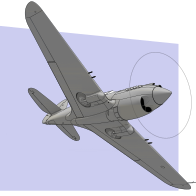-
Content Count
176 -
Joined
-
Last visited
Content Type
Profiles
Forums
Calendar
Everything posted by Witold Jaworski
-
In the SBD Dauntless the fillet along the fin and the fuselage was formed from the bent bottom edges of the fin panels. I am showing it in the figure below: (To make some of these panel seams more visible on thee photos, I sketched along them thin lines). You can observe that each fin panel overlaps the next one, starting from the tip stamped as the part of one of the fuselage doors (see the second-last figure in the previous post). The outer contours of these panes are not perfectly aligned: you can see small overlaps on the photos (see the figure above). Surprisingly, such a detail m
-
This week I have worked on the SBD vertical tailplane. I started by forming its root airfoil (see the figure below). I had no description nor a direct photo of the airfoil used here. However, the reference photos reveal that it could have similar shape to the airfoil of the horizontal tailplane. Thus I copied that curve into this mesh. Note that I used here a thin strip of the faces instead of a single curve (which I used in the case of the horizontal tailplane or the wing). The reason is simple: on the single subdivision curve I cannot mark a “sharp corner” at a control point (ori
-
In the previous post I formed horizontal tailplane of the SBD Dauntless. In this part I will describe how I created the fairing between this tailplane and the fuselage. It is an easier part than the wing root fairing, because it is smaller and most of its cross sections are not circular. At the beginning I cut out from the stabilizer its middle segment, along the root rib: Then I “draw” the outer contour of this fairing in the side view. I also checked it in the reference photo (as you can see in the figure above). Then I projected this “sketched” outer contour onto the fuselage. I d
-
... continued from the previous post - (there is restriction of 10 images per post): The presence of a single middle edge in the elevator tip allowed me to remove similar edge from the stabilizer tip (as in figure "a", below): Of course, it would be even easier to not create this edge at all — but this is typical situation, when I modify the initial concept of the mesh topology during the progress of the work. Figure "b" (above) displays the resulting tailplane assembly. In this source *.blend file you can evaluate yourself the model from this post. In the next post I will describe
-
JMan, thank you :)/>! After some verification of the reference contours that I described in the previous week, I am coming back to modeling of the horizontal tailplane. In the previous post I created the reference airfoil of its root rib. Now I copied it into a new object, straighten along the fuselage centerline, and finally extruded spanwise: I checked the resulting shape, ensuring that the thickness of the tip ribs matches their counterparts on the photos: When this base shape was verified, I started to form the curved contour of the tip. Basically, it was an arc, thus
-
In this post I start to work on the tail assembly. The horizontal tailplane has similar structure to the wing — but it is simpler. Thus I started it in the same way as the wing, by forming its root airfoil: In the most of the aircraft the tailplane has a symmetric airfoil. So it was in the Dauntless. I did not find its signature (family) in any of the reference materials, thus I carefully copied its contour from the photos (its rear part — the elevator — seems to have modified shape, anyway). It has incidence angle of 2⁰, so I rotated the rib object and used a Mirror modifier to gener
-
In this post I will continue verification of my model by matching it against the photos. This time I will check the wing geometry. In the first photo from the Pacific Aviation Museum (in my model it is marked as PAM-1) I identified several differences: First I noticed that the hinge of the upper flap in my model is in the wrong location (I had to shift it forward by 0.7 inch). The upper edge of the aileron bay had slightly different shape on this photo. In this picture the tip of the aileron (the point lying on the wing tip outer edge) is located in the front of the corresponding poi
-
Currently I am using the method discussed in previous post to verify teh geometry of my model. It is a good idea to do it when there are no additional details. All the differences that I will find now will save me a lot of troubles in the future. For example — what if I would find that the base of the cockpit canopy in my model should be somewhat wider, when this canopy was ready? I would have to fix both shapes: the canopy and the fuselage. And what if I would already recreate the inner fuselage structure — the longerons and bulkheads — before such a finding? I would also have to fix them all
-
During the previous weeks I formed two main elements of my model: the wing and the main part of fuselage. As you saw, I could not resist myself for adding some details to the wing (like the ribs and spars of the flaps). Now I think that this is a proper time to stop modeling for a moment and compare the shape of the newly modeled parts to the real airplane. If I find and fix an error in the fuselage shape now, it will save me from much more troubles in the future! If I find an error in the wing shape – well, I will have more work, because I already fit it with some details which will also req
-
Sometimes the relatively simple shapes may require some substantial amount of work. In my previous post I created the basic shape of the bottom fuselage. It occurred quite complicated, because I decided to recreate the opening of the bomb bay “in the mesh”, instead of using the Boolean modifier. In this post I will complete the remaining details, enlisted in the illustration below: I started by forming the bottom part of the fairing along the wing leading edge. It is not as difficult as the upper fairing. To show you the basic idea I just added a new edge loop near the firewall, then I
-
For this week I prepared the bottom of the SBD fuselage: The designers extended the SBD Dauntless fuselage below the wing, creating there a kind of the bomb bay. However, it was too shallow to house even a 500lb bomb (see figure "a" below). (The ceiling of this bay was formed by the skin of the center wing). There was a single mounting point inside, and the bombs were always partially hidden in the fuselage. When the airplane was not carrying any payload, the bomb bay was closed by covers (see figure "b" below). They were bolted to the flanges punched in the fuselage skin along edges of this
-
Jari, thank you very much! I had a few pictures from these LIFE series, but there are many archival photos that I did not find before! I will use them, for sure!
-
In this post I will recreate the forward part of the wing root fairing. Basically, it is a variable radius fillet. It starts just at the wing leading edge and transforms smoothly into the cone of the rear wing fairing: I extruded subsequent mesh segments of this fillet from the edge of the rear part of the wing fairing (from the point where I left it in the previous post). After each of these extrusions I decreased slightly the size of the last segment before extruding another one, obtaining in this way the variable-radius fillet: Initially these new segments are disconnected f
-
In this post I will finish the rear part (the most difficult in this aircraft!) of the wing root fairing. I started this fairing in the previous post. I previously formed the basic cone, up to the trailing edge. I created it as a separated object, to easier modify its topology. Now I copied into this mesh the further fragment of the fuselage, above the fairing (see figure "a" below): I also created a small rounded edge along the trailing edge of the wing (figure "b" above) (more precisely — along its closing wedge, as in figure "c"). This inconspicuous part plays the key role in for
-
In this post I will begin the wing root fairing and recreate the tail of this SBD fuselage. To be able to fit the fuselage to the wing, I started by creating a new set of the “bulkhead” edges. I placed them at the stations of the original bulkheads: In most airplanes the wing root fairing and tailplane fairing are created from additional sheet metal elements, fastened to the fuselage with multiple bolts. In the case of the SBD lineage — Northrop Alpha, Gamma and BT-1 — the wing root fairing was the integral part of the fuselage structure. (However, the SBD tailplane fairing had the co
-
In the previous post I created a simplified model of the SBD fuselage that helped me to identify the eventual troubles in the modeling process. In this post I will create the mid-fuselage (more precisely: its upper part). I always try to think ahead about the mesh topology required for a given shape. In the case of the subdivision surfaces that are used here, this approach is extremely useful. When you place vertices of the initial bulkhead in the proper places, it greatly simplifies further modeling. To mark some “longeron” edges as “sharp” (Crease = 1), I started with a thin mesh “strip”
-
About 13-14 months (I am not especially quick, because I am checking every detail multiple times, you know :). There are other modelers, who do it much faster). One third of this time I spent shaping the main assemblies, one third - "painting" these surfaces (and working with the lighting), and one third recreating the details (mainly of the landing gear and the cockpit).
-
Well, I already put this P-40B into the air ;) : So why not do the same with this good old Dauntless?
-
Before I start forming the mesh of the SBD fuselage, I will prepare an auxiliary object: the simplified version that will help me to grasp the general concept of its shape. I will describe it in this post. In the first step, I created the three key bulkheads: First one — the firewall — seems to have an elliptical shape: The contour of the station 140 on my plans is copied from one of the photos which I have found on the Vultures Row Aviation web site: For this conceptual shape I replaced the bottom part (after the trailing edge) with the curve extrapolated from the f
-
Aigore, Sernak - thank you! In this post I will finish the “general modeling” phase of the wing, recreating the last missing elements. Of course, the result presented in this section is not the “final product”. It is just detailed enough for the next phase — applying textures and materials. (I will do it when I form the whole model). After applying the textures I will come back to this wing during the detailing phase, and recreate all its small details (like various small openings, aileron hinges, running lights, landing light, etc.). Finishing the wheel bay, I decided to add the rounded fla
-
Inside the Dauntless landing gear bay (which I cut out in the previous post) you can see fragment of the wing internal structure. Because I plan to create this model with retractable landing gear, I have to recreate these details. During this “general modeling” phase I will create here just the few key ribs and spars. I will show it in this post. The remaining details have to wait for the detailing phase. Examining the photos I identified two auxiliary spars and three ribs as the key elements of this structure: The spar is relatively simple to recreate. Initially I created a rectangle
-
In this post I will cut out the opening of the landing gear bay in the wing. In the SBD Dauntless its shape consists a rectangle and a circle: However, when you look closer, you will notice that the contour of the main wheel bay is not perfectly circular. There is a small deformation of its shape on the leading edge (see picture above). I think that it looks in this way because of the technological reasons. Another feature of this opening is the fragment “cut out” in the bottom part of the fuselage, below the wing. (We will make it when we will form the fuselage). I started by applyin
-
Thank you! I report my weekly progress every Saturday :).
-
On the first glance the SBD center wing section seems to be a simple rectangular (i.e. constant chord) wing, with modified leading edge: However, the landing gear openings visible on the photo can be difficult to recreate in a mesh smoothed by the subdivision surface modifier. Additional photos from one of the SBD restorations made by Vulture Aviation in 2012-2013 reveal that the fuselage was mounted on the top of the wing (see the a) picture below): A part of the upper wing surface was simultaneously the cockpit floor. Note the rectangular cutout in the middle of the lea
-
In one of the previous posts I showed the details of the aileron bay. Now I separated the corresponding wing mesh fragment into a new object. I bent its upper edge like it was depicted on the photo: On some photos I could see that this wall was built of two pieces of sheet metal. Their seam was located below the aileron pushrod. The reason for such split became obvious after the comment I received from one of the readers (thank you, Brian!). It happened that a few weeks ago he visited the Yanks Air Museum in Chino, and had an occasion to examine wings of their SBD-4. He reported that